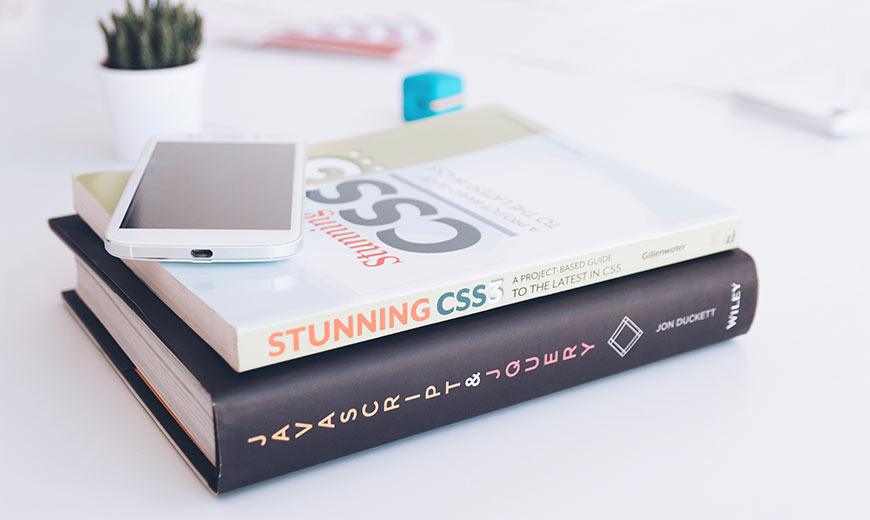Five Java Frameworks That Help You Improve Your Automated Testing
What Are Java Frameworks, How Do They Work?
A framework is a collection of pre-written code that acts as a template or skeleton that a developer can use and reuse to construct an application by putting in their code as needed to get the app to perform as intended. Framework reuse allows developers to design their applications without having to write every line of code from the start.


A Java framework is a platform for producing software applications and Java applications that is exclusive to the Java programming language.
Predefined classes and methods in Java frameworks can be used to process, input, and manage hardware devices, as well as communicate with system applications. It depends on the framework, the programmer’s skill level, the task at hand, and their own preferences.
What are the benefits of frameworks?
Frameworks provide your application’s structure. For instance, if we have a good testing platform, we can automate a lot of things and obtain consistent and reliable results. Similarly, frameworks for ORM, web applications, logging, data management, and other tasks will simplify a developer’s life and let them focus on business logic rather than worrying about common bits of script used across a domain or service.
Running automated tests is an important part of the software development process. A good automated testing suite gives quick feedback to ensure that a change fulfills criteria, as well as a crucial safety net to ensure that a regression isn’t introduced accidentally. Automated testing also facilitates DevOps approaches like Continuous Integration and Continuous Delivery, considerably speeding up and simplifying the process of pushing changes to production.
In this post, we’ll look at five frameworks that might help you enhance your automated testing process. These frameworks can aid in the creation of tests for complex use cases, as well as increase readability, and reliability.
Struts
Another solid open-source framework for web applications is Apache Struts. It enhances the JSP API and implements the MVC (Model-View-Controller) model. If a user provides a form with his information, the information is sent to a servlet for processing, or the control is sent to the next JSP (Java Server Pages – where you may write Java code in HTML) in a classic servlet-JSP strategy. For complicated applications, this might be perplexing because the ‘View’ or display layer should ideally not include any business logic.
Struts divide the View, Controller, and Model (data) and provides the connection between them via the struts-config.xml configuration file.
The controller is an Action Servlet where you may construct view templates and the user data is kept in an Action Form Java Bean. The Action object is in charge of moving the program ahead.
A diverse variety of tag libraries keep the view up to date.
Struts are simple to set up and give a lot of flexibility and scalability than the classic MVC technique of only utilizing servlets and JSP. It might be a fantastic place to start if you want to work as a web developer.
JSF (Java Server Faces)
JSF is not to be confused with JSP, which is a simple text page that may include both static and dynamic information. Oracle created JSF as part of Java Enterprise Edition 7.
It’s a component-based MVC framework with server-side UI components that may be reused. The fundamental goal is to encapsulate several client-side technologies such as CSS, JavaScript, and HTML, allowing developers to construct user interfaces without having a deep understanding of these techniques. They may simply drag and drop UI components and concentrate on the details of their presentation layer.
Face Lets is the default templating system in JSF. JSF is a framework that is comparable to Struts.
By introducing Ajax events for validations and method invocations, JSF may be smoothly connected with AJAX-enabled components to enhance the user experience.
Apache Wicket
If you’ve worked with JSP before, the learning curve will be a breeze. Wicket is a basic Java web framework with a component-oriented structure that only requires knowledge of Java and HTML. There are no XML files or configuration files!
Wicket’s major feature is its POJO model, which uses plain (Plain-Old) Java Objects with OOP characteristics as components. Developers may customize these components by bundling them together as reusable packages containing pictures, buttons, forms, links, pages, containers, behaviors, and more.
Wicket is a lightweight programming language that allows you to create apps quickly. The Unit testing code built in Wicket is similarly simple.
Play
Play is a traditional and one-of-a-kind framework that prioritizes convention over configuration. It is an open-source web application framework based on the MVC architecture. In addition to Java, Scala may be used to create play online apps.
Play’s architecture is comparable to that of Django, Ruby on Rails, or ASP.NET; however, it does not necessarily adhere to J2EE web standards.
The following are some characteristics of Play:
- Because of the asynchronous processing, it has a high performance.
- There is no container, no state, and the system is based on reactive principles.
- Because it is written in a statically typed language, the majority of faults are discovered during compilation, preventing many problems from occurring early in the development process.
- Scala delves into real OOP as well as certain functional programming ideas. Its Java compatibility makes it a fantastic and powerful solution.
- With Play, a new sophisticated build system called SBT was created, making it simple to connect to Maven projects and produce simple JAR files.
- There are built-in relational database access libraries for typical functionality.
Google Web Toolkit GWT
Google Web Toolkit (GWT) is a Java framework designed by Google for developing sophisticated online applications. One of the most useful characteristics of GWT is that it turns Java code into JavaScript code, which is specialized code written for the browser. This feature appeals to me since we used to spend a great deal of time and resources on browser validation during development. We can create highly performant web apps in less time with this open-source collection of technologies. If you already have a codebase, you can quickly integrate it with GWT because the Eclipse IDE, Maven, and JUnit are all compatible with GWT. The framework also includes comprehensive widget libraries that can handle most activities, making it simple for even a novice Java programmer to write business logic without having to worry about the fundamentals.