Selenium Automation Testing
Selenium Automation Testing has grown in popularity among testers due to the numerous benefits it provides. The very first thought that comes to mind when we talk about automation testing is our preferred automation testing tool. However, because of its simplicity, accessibility, and convenience of use, it has won the hearts of many testers and developers. Selenium was created in 2004 to make the lives of automation testers simpler, and it is now a favored tool for many of them. So, without further ado, let’s learn what Selenium testing is and how it may help with automated testing.


What exactly is selenium?
Selenium is an open-source (free) automated testing framework for validating web applications across multiple browsers and platforms. Selenium Test Scripts may be written in a variety of computer languages, including Java, C#, Python, and others. Selenium Testing is the term for testing done using the Selenium testing tool.
Selenium Software is more than just a single tool; it’s a collection of tools, each of which caters to a certain organization’s Selenium QA testing requirements.
Jason Huggins at Thought Works introduced Selenium with the release of a rudimentary tool called “JavaScript Test Runner” to test their own Time and Expenditure application. As an open-source portable automation testing framework, it has acquired appeal among software testers and developers. It has the ability to automate browsers using particular browser bindings for the purpose of testing web applications. It’s a collection of four tools with diverse functions. Let’s take a closer look at Selenium and the many tools it provides.
Here is the list of tools
- Selenium Integrated Development Environment (IDE)
- Selenium Remote Control (RC)
- WebDriver
- Selenium Grid
What is the significance of the name Selenium?
Jason’s colleagues gave him the name Selenium after a joke he told them. During the development of Selenium, a popular automated testing framework, was created by Mercury Interactive, the same firm that created QTP before it was bought by HP. Jason offered Selenium as a name because it is a well-known remedy for Mercury toxicity, and his teammates agreed. So that’s how we came up with the name for this framework, up until now.
The Selenium Widget Toolkit
The Selenium suite of tools consists of four key components, each with a unique approach to automated testing. Every system testing or developer selects tools from this list based on the organization’s testing requirements.
The following are some of the most important advantages of test automation:
- Because there is less manual involvement, the risk of mistakes is reduced.
- It offers a larger return on the first large investments.
- Automated testing improves the consistency of the procedure and the accuracy of the tests.
- Automation aids in the early detection of flaws.
- A remotely–held device can also be used to test 24 hours a day, seven days a week.
- It makes test scripts reusable – no need to create new scripts every time the device’s OS version changes, and the tests may repeat without issues.
- Most significantly, it allows for large-scale testing. It allows you to execute tests on tens of thousands of mobile devices, for example. With Manual Testing, this is now impossible.
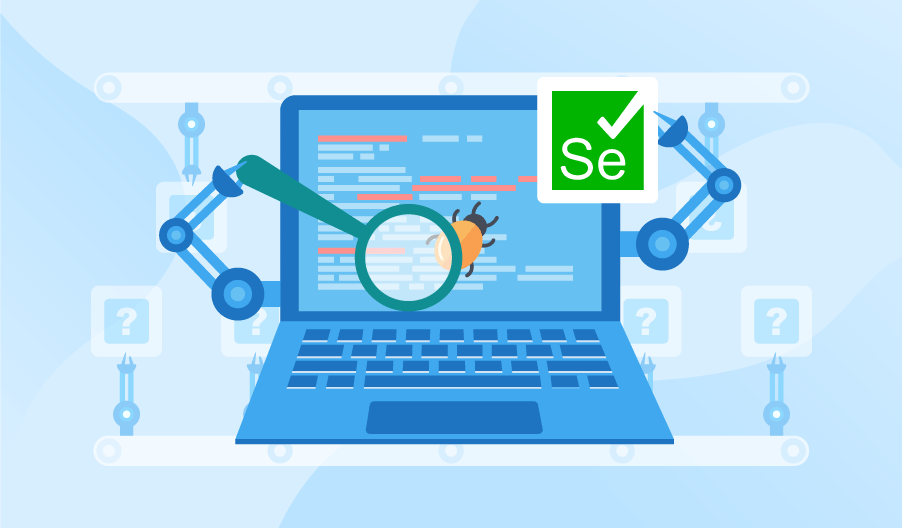
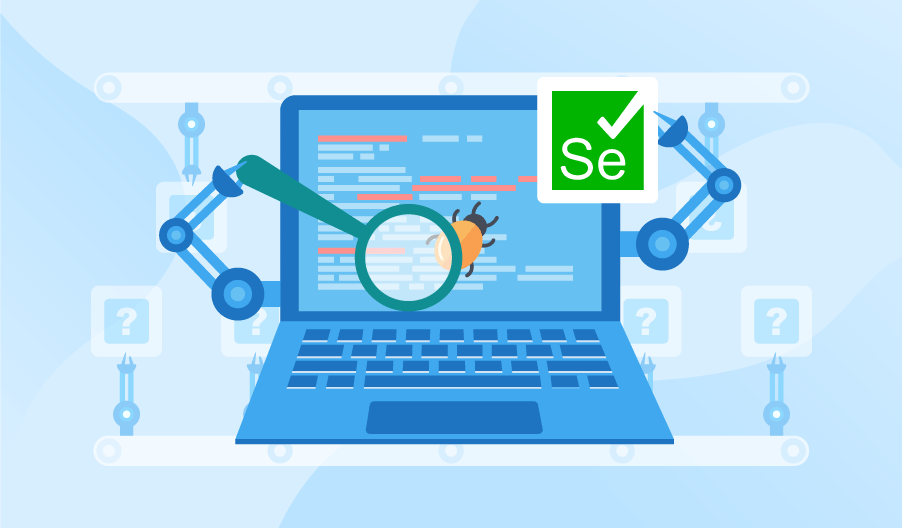


Advantage of selenium
Language support:
You may create your scripts in any of these programming languages, and Selenium will quickly transform them into Selenium-compatible code. As a result, knowing only Selenium languages is unnecessary. In addition, each Selenium supported language has its own framework that aids in the creation of Selenium test scripts. So, if you use Selenium as an automated testing tool, you won’t have to worry about language or framework support since Selenium will take care of it for you.
Open-Source:
As previously said, Selenium’s greatest feature is that it is a freeware and accessible tool. There are no out-of-pocket expenses. The utility may be downloaded for free, and community-based help is also available.
Supports the following operating systems:
Selenium may run on a variety of operating systems, including Windows, Mac OS X, Linux, and UNIX. A customized testing suite may be constructed on any platform and then performed on another using the Selenium suite of products. For example, you may write test cases on Windows and run them on a Linux system with ease.
Browser compatibility:
Selenium is compatible with a variety of browsers, including Internet Explorer, Chrome, Firefox, Opera, and Safari. When running tests and evaluating them across many browsers at the same time, this becomes really useful.
Programming languages and frameworks are supported.
Selenium works with a variety of programming languages and frameworks. For source code compilation, it can, for example, interact with ANT or Maven frameworks. It may also be used to test apps and generate reports using the Test NG framework. For Continuous Deployment (CD), it can interface with Jenkins or Hudson, and it can also interact with other open-source tools to offer additional functionalities.
Tests on several platforms
On Android, iPhone, and Blackberry, Selenium Test Automation may be used to automate mobile web applications. This can aid in the generation of essential outcomes and the ongoing resolution of challenges.
Regular updates
Selenium value is dependent on a network, which allows for frequent updates and improvements. These updates are simple to install and don’t require any special training. Selenium is therefore both creative and cost-effective.
Selenium suites with a lot of features
Selenium is more than just a single tool or utility; it’s a full set of numerous testing tools, that’s why it’s called a Suite. Each tool is tailored to specific testing needs and test environment constraints.
Selenium also includes features such as Selenium IDE, Selenium Grid, and Selenium Remote Control (RC).
